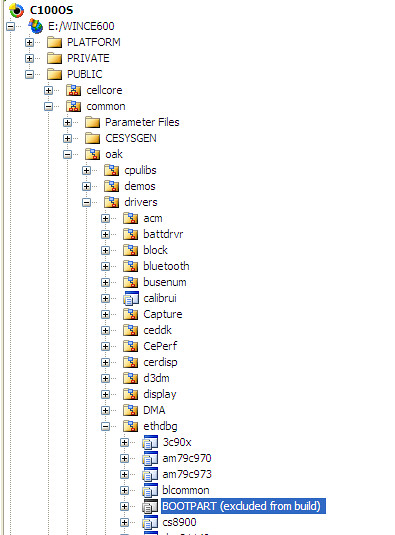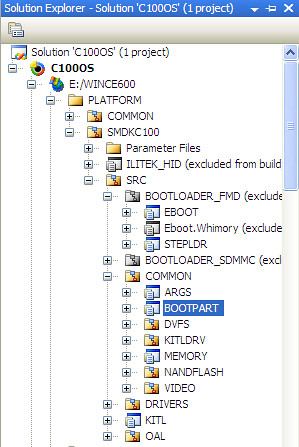A majority of windows CE core and drivers code is available to us, they reside in public directory of CE installation folder. Occasionally, we may want to modify that part of code, either to change some system behaviors, or add some log messages for debugging our platform's code.
It's strongly recommended not to change the original code in place. Because this part of code is shared by all platforms. All platforms will be affected by the modification. The right way is before making any change, copy the module into our own platform directory, and modify the copy there.
Let's say we want to modify public/common/oak/bootpart module's code.
1. We first copy it into platform/platform_name/src/common/bootpart
2. Exclude public/common/oak/bootpart from our build
3. Include platform/platform_name/src/common/bootpart into our build
4. The last step is to update other modules' sources file. For any module that depends our modified bootpart module, we should change its sources file so that it can find the new bootpart instead of the original bootpart shipped with CE. For instance, change $(_COMMONOAKROOT)\lib\$(_CPUINDPATH)\bootpart.lib to $(_TARGETPLATROOT)\lib\$(_CPUINDPATH)\bootpart.lib
Sunday, July 31, 2011
Subscribe to:
Posts (Atom)