Finally, after more than two weeks' waiting, my nook was delivered to me.
nook and accessories:
screensaver:
main menu:
viewing pdf:
micro-sd card socket:
There are two set of go to previous/next buttons on both left and right side of nook for user's convenience. But they are rather hard to press, and make tick noise upon pressing. A bit annoying if use it in a quiet environment. Then I found in nook's manual that the touch screen in the bottom can also be used for navigation. After the touch screen goes dark, I can swipe my finger on it to navigate. A quick (must be quick enough) swipe from right to left turns to next page, and the oppisite direction turns to previous page. No noise at all.
A flaw with this clever design is the direction of swiping on touch screen is different from the hard button's arrow direction. The hard previous button has a left arrow on it. But the direction for turnning to previous page is from left to right. So wierd.
Subscribe to:
Post Comments (Atom)
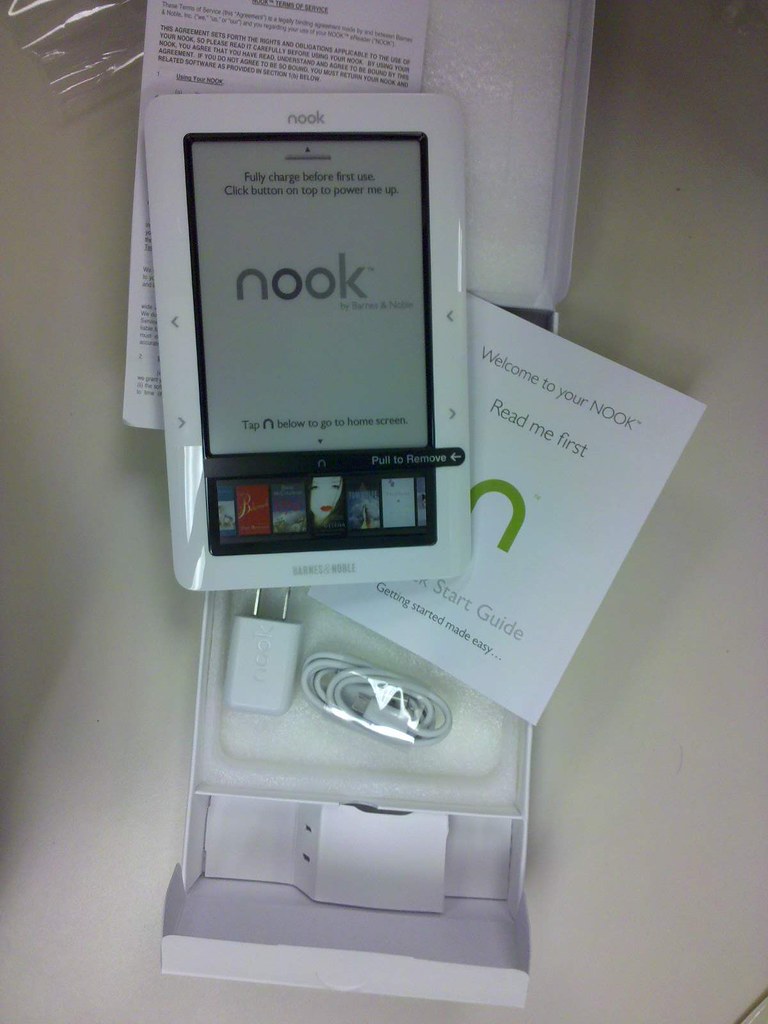
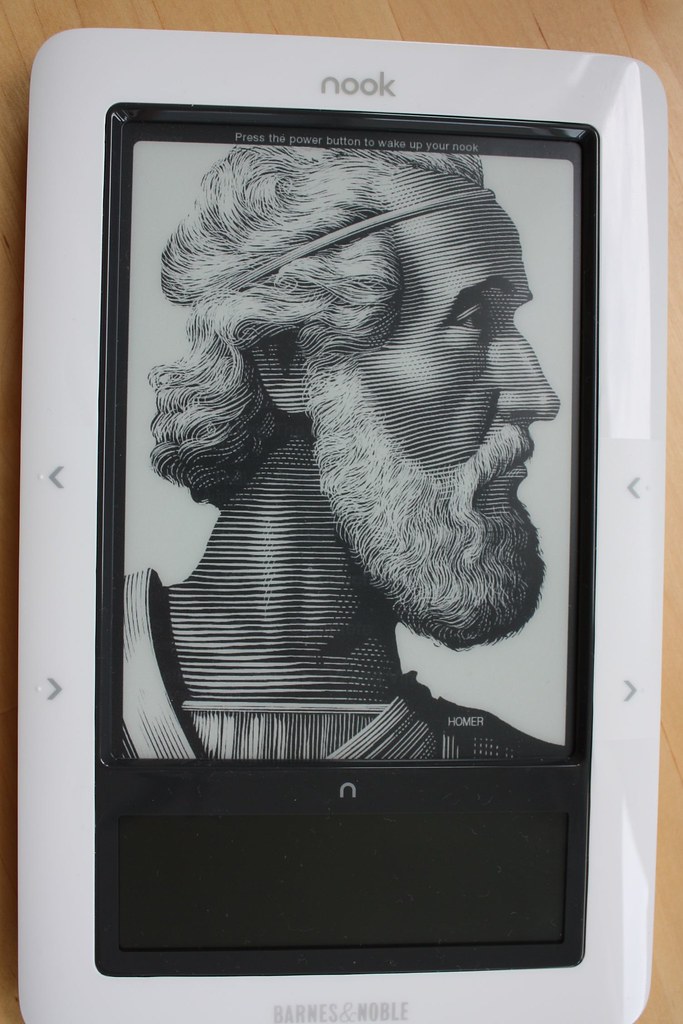


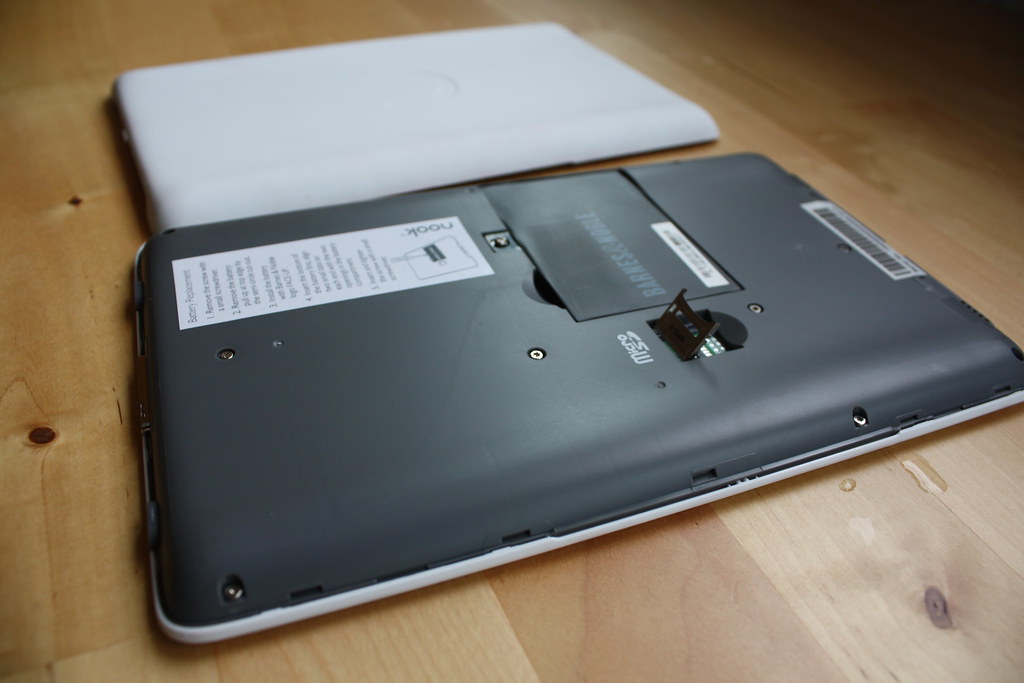
1 comment:
my talking angela mod apk
shadow fight 3 mod apk
hill climb racing 2 mod apk
soul knight mod apk
nova legacy mod apk
modern combat 5 mod apk
Post a Comment